Tips & Tricks Everyone Should Know About Computers
If you are a beginner, students or professional, here are some tips and tricks everyone should know about computers that save your lot of time and improve your computer skills as well. Many people want to learn some new tricks to sharpen their skills. These tips & tricks of computer help you work easier and faster.
Below is the list of tips & tricks of computer, computer tricks, shortcuts follow these tricks:-
Change your computer password without a control panel(without old password):
Suppose you don’t know your old password and want to change the password. If you go to the control panel, it will ask your old password to change your password.
So use command prompt to change your password without old password:-
Open a command prompt with Run as administrator and write net user => then it shows all the user of your computer, now type
net user <username> <new password>
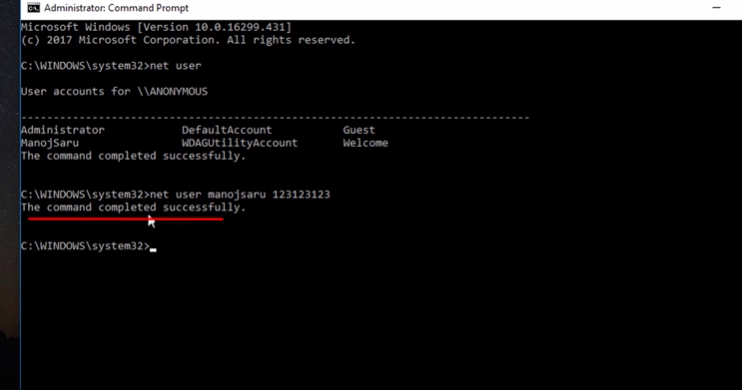
This image will show how we write the command and get the success message.
Use Undo everywhere: We have used undo on typing to get back the removed letters. But we can use undo almost everywhere for any action. It can be used to get back the deleted and moved file by just pressing CTRL + Z to the location where it was earlier.
Open task Manager by just one hit: We sometimes need to forcibly close some application that is using too much resources that cause a hanging problem. So we try to open Task manager earlier by these key “CTRL + ALT + DEL” it opens a menu and then we click on task manager. Now here is the alternative for that which will open in a single hit “CTRL + SHIFT + ESC” it will open the task manager directly.
Get back closed tab: Sometimes we closed a tab by mistake, So directly press “CTRL + SHIFT + T” to bring back a recently closed tab and reopen it and start working that you are doing.
WI-FI Password: Sometime, happen we don’t remember or want to see the wi-fi password. So In Windows go to the “Network and Sharing center” => Right click on the wi-fi Network connection icon => Wireless Properties => Click on show character checkbox to show password, Enjoy now you can get the password.
Windows GOD MODE: Windows offers a centralized Control Panel for all of the OS settings, To enter this mode, create a new folder with this exact name (copy and paste it): God Mode.{ED7BA470-8E54-465E-825C-99712043E01C}. The folder icon will change to a Control Panel-style icon, and you will no see all the settings.
Close all your windows quickly if want to close in a single hit by pushing the Windows button + D, and all will be closed in a second.
Sometime we will copy some content and want to paste anywhere and we will see that it copied formatting from the source so for paste a plain text just push “CTRL + SHIFT + V” and it will paste a plain text.
Emoji Keyboard: Emoji is the best way to express your feeling in the text, so desktop also have a emoji keyboard, you will get this keyboard by hitting “Window Key + . ” and on macOS “Cmd + Control + Spacebar“



