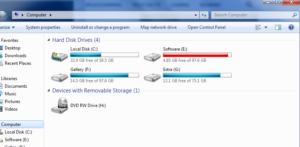How to Hide any Disk in Window using CMD
Command-line User Interface is always more powerful than the Graphical UI. There are a lot of tasks you can do easily using command prompt which is not possible to do in Graphical UI. In this article, I am going to share the easiest way to hide one or more drives in the explorer using CMD.
Step 1 : Open Command prompt by pressing win + R, and type CMD in run then hit enter.
Step 2 : Type Diskpart in command prompt and hit enter. Click yes if you are prompted with User Account Control dialog Box.
Step 3 : Now type List Volume and hit enter to see a list of all drives.
Step 4 : By typing command Select Volume D, you are selecting the drive D to hide.
Step 5 : Now Type Remove Letter D, this command will hide the disk D from explorer.
Step 6 : Its done, Your Local Disk D is now not showing on your disk explorer.