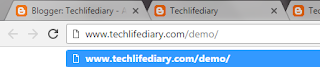How to remove extension in url through (.htaccess) file
Removing extension from urls have advantage that it’s hide the backend technology from end users.
First step is to create a .htaccess file on your document root and write these codes to remove file extensions.
Your current url look like this :
You need to change the url on your document from http://yoursite.com/demo.php to http://yoursite.com/demo
and write these codes in .htaccess file
RewriteEngine On
RewriteCond %{REQUEST_FILENAME} !-f
RewriteRule ^([^.]+)$ $1.php [NC,L]
Now turn on the rewrite_module of your Server.
Now, Your Url is changed and it look like :
How to redirect www to non www url with .htaccess
RewriteEngine on
RewriteCond $1 !^(index\.php|resources|robots\.txt)
RewriteCond %{REQUEST_FILENAME} !-f
RewriteCond %{REQUEST_FILENAME} !-d
RewriteRule ^(.*)$ index.php?/$1 [L,QSA]
RewriteCond %{HTTP_HOST} ^www\. [NC]
RewriteRule ^(.*)$ %{HTTP_HOST}$1 [C]
RewriteRule ^www\.(.*)$ https://$1 [L,R=301]
RewriteEngine On
RewriteCond %{SERVER_PORT} 80
RewriteRule ^(.*)$ https://techlifediary.com/$1 [R,L]
That’s it! hope you guys like this post and please don’t forget to share.