How to change custom template in blogger.com
In blogger.com there is a limitation of template design, so for add new template outside from blogger or custom template you need to change the html code of blogger.com.
Here is the following step for changing or adding new custom template in blogger:-
Open your blogger account and click on the “Theme” tab.
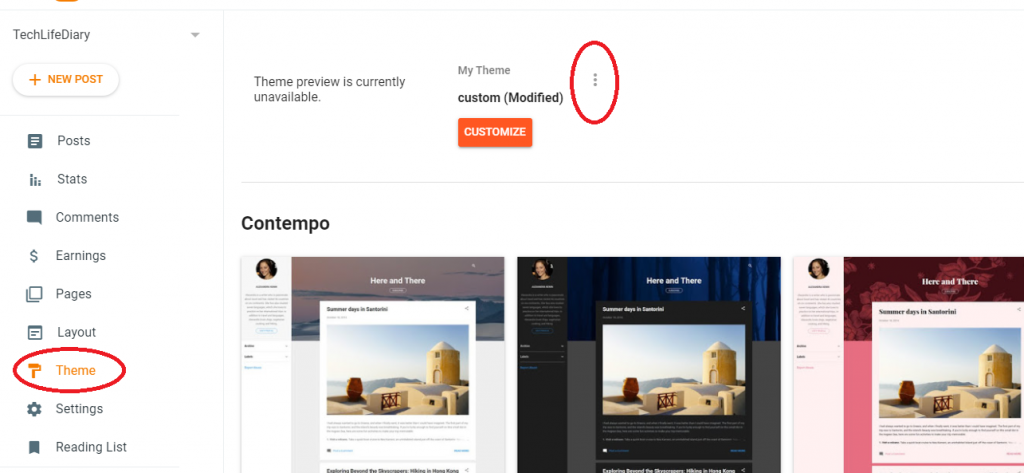
Now click on the three dot which is appearing top of the page.
Then, a menu appear click on “Edit HTML” and you will go to edit html page.
Before going to final step you have to download the custom template, extract the zip and copy the code of “.xml” file.
Now in the blogger HTML edit page, paste your downloaded custom template code and save the file, that’s it you have changed your blogger template.
Here is some free blogger template that require in the above step:-



